From the web dashboard, navigate to the location in which the log you wish to edit exists. To the far right of the log title, click the Edit button.
On the log edit page you can change a log's frequency by adjusting the values in the section show below:
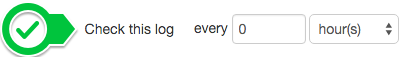

You can also change the frequency of a log from the mobile app. To learn how, click here.
Comments