When data is collected in the field using LogCheck, this information is not only available to you on the LogCheck web dashboard, but the data can also automatically be emailed to anyone within or outside your organization who needs to be kept in the communication loop.
Like the LogCheck web dashboard, the email report gives a summary of the data collected including notes, photos, alerts, overdue logs, and a Coverage Score for the given time period that the email report covers.
To create an email report visit the LogCheck website and choose the specific Logbook that you'd like to create a report for (email reports are specific to each unique Logbook). On the Logbook page navigate to the "Email Schedule" tab and click Create Report (Note: you must be a logbook Admin to create and modify email reports).
From the settings page you can customize when to get each report, what data is included, as well as who should receive the report. You can create as many email reports as you need, with unique settings for each group of recipients.
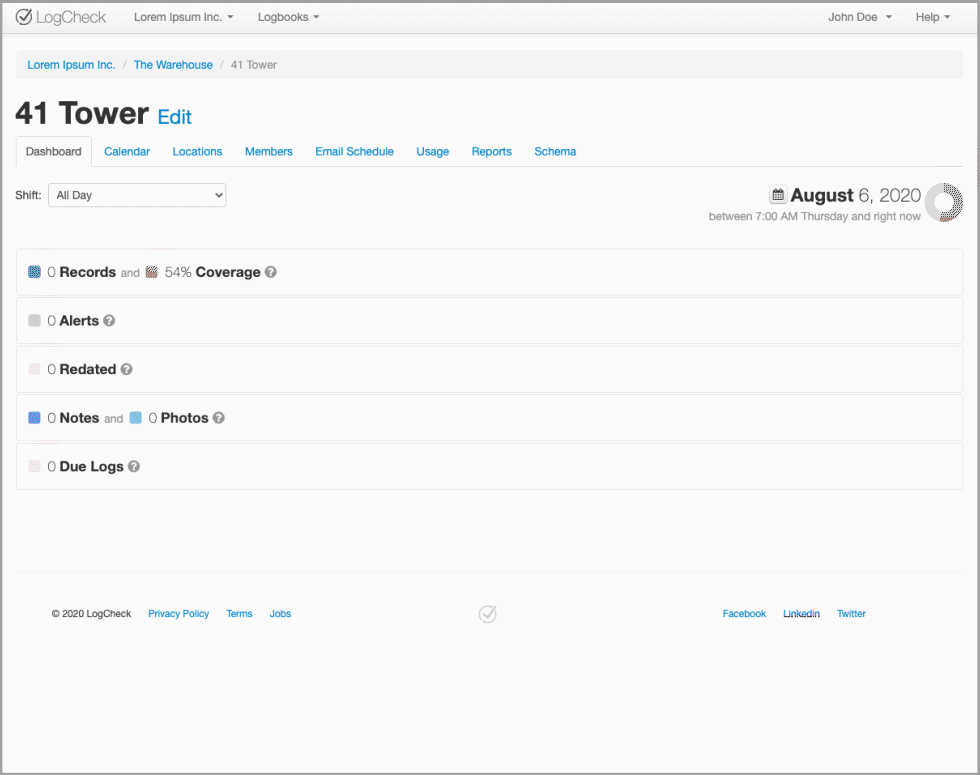

Comments