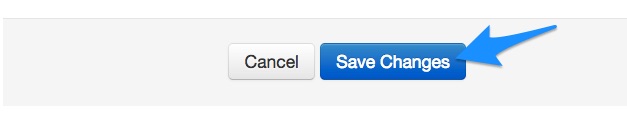In some cases, a piece of equipment or a particular log is checked only during certain times of the year. For example, you may only run your boiler during the winter months.
In this example you'd want to suspend all the Boiler related logs in LogCheck so that they are not negatively affecting your coverage score or causing your staff to waste time addressing logs that are not relevant.
In order to suspend a log(s):
1. Click into the Location where the log is contained.
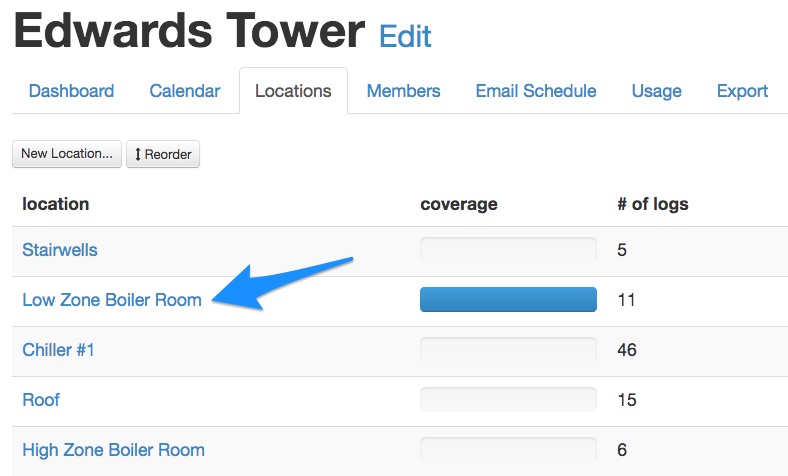
2. Click the edit button to the far right of the log you wish to suspend (you will need to be an editor or admin in order to perform these steps)
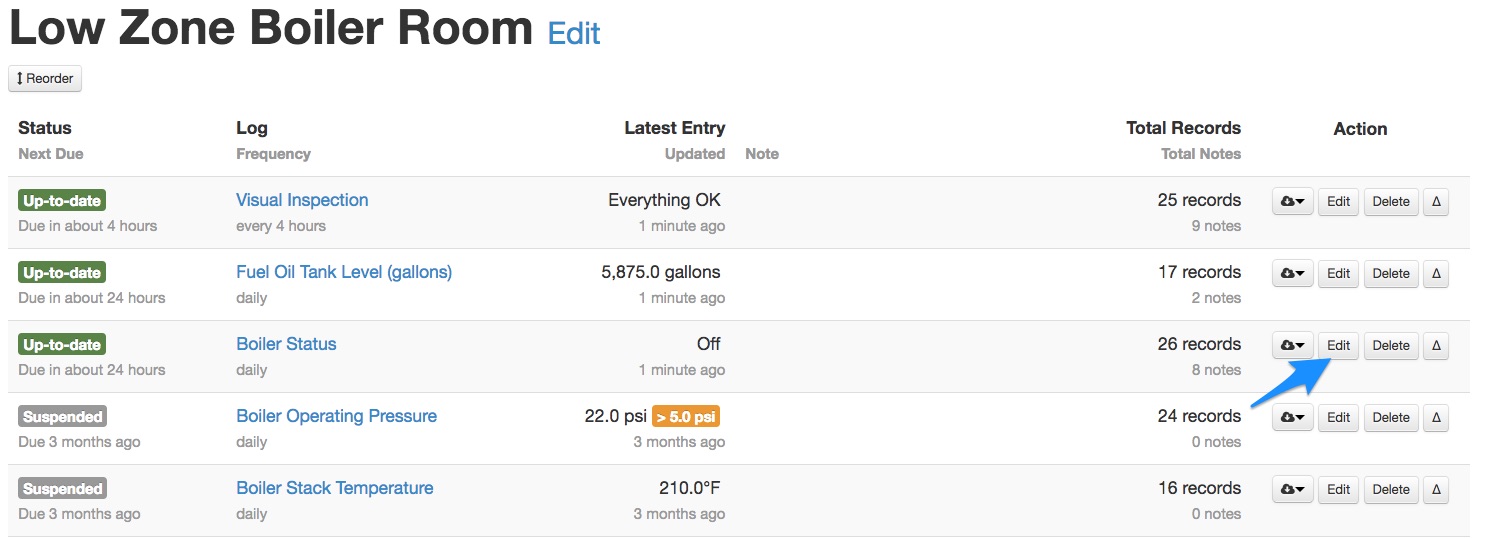
3. Scroll to the section titled "Schedule" and use the suspend from and suspend to drop downs to indicate the time period for which this log should be suspended.
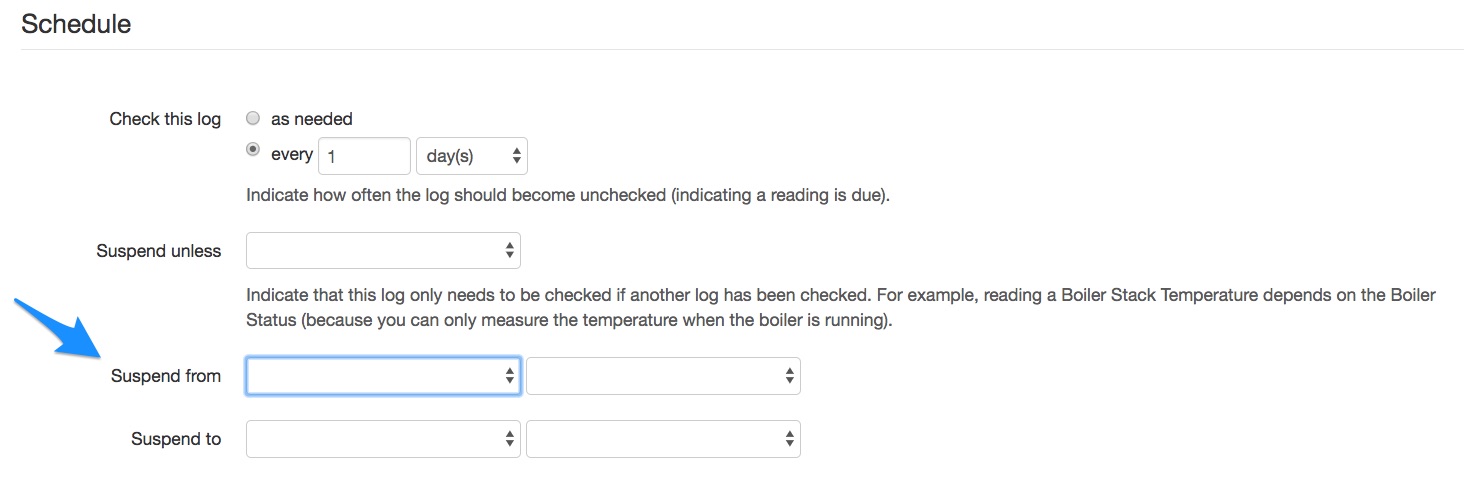

4. Click Save Changes at the bottom of the page