The email report gives a summary of data collected in the field including notes, photos, alerts, overdue logs, and a Coverage Score for the given time period that the email report covers.
To edit an existing email report visit the LogCheck website and choose the specific Logbook associated with the report (email reports are specific to each unique Logbook). On the Logbook page navigate to the "Email Schedule" tab and you will see a list of all email reports associated with that logbook. Click the ‘change’ button to edit the report parameters or the ‘Add/Remove’ button to edit the recipients.
(Note: you must be a logbook Admin to create and modify email reports)
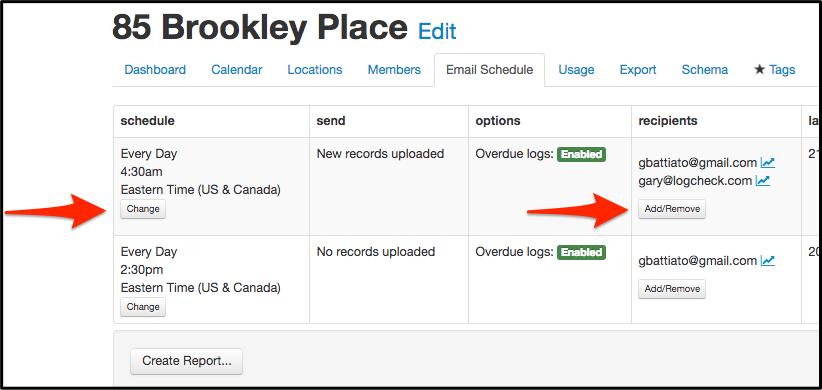
Comments