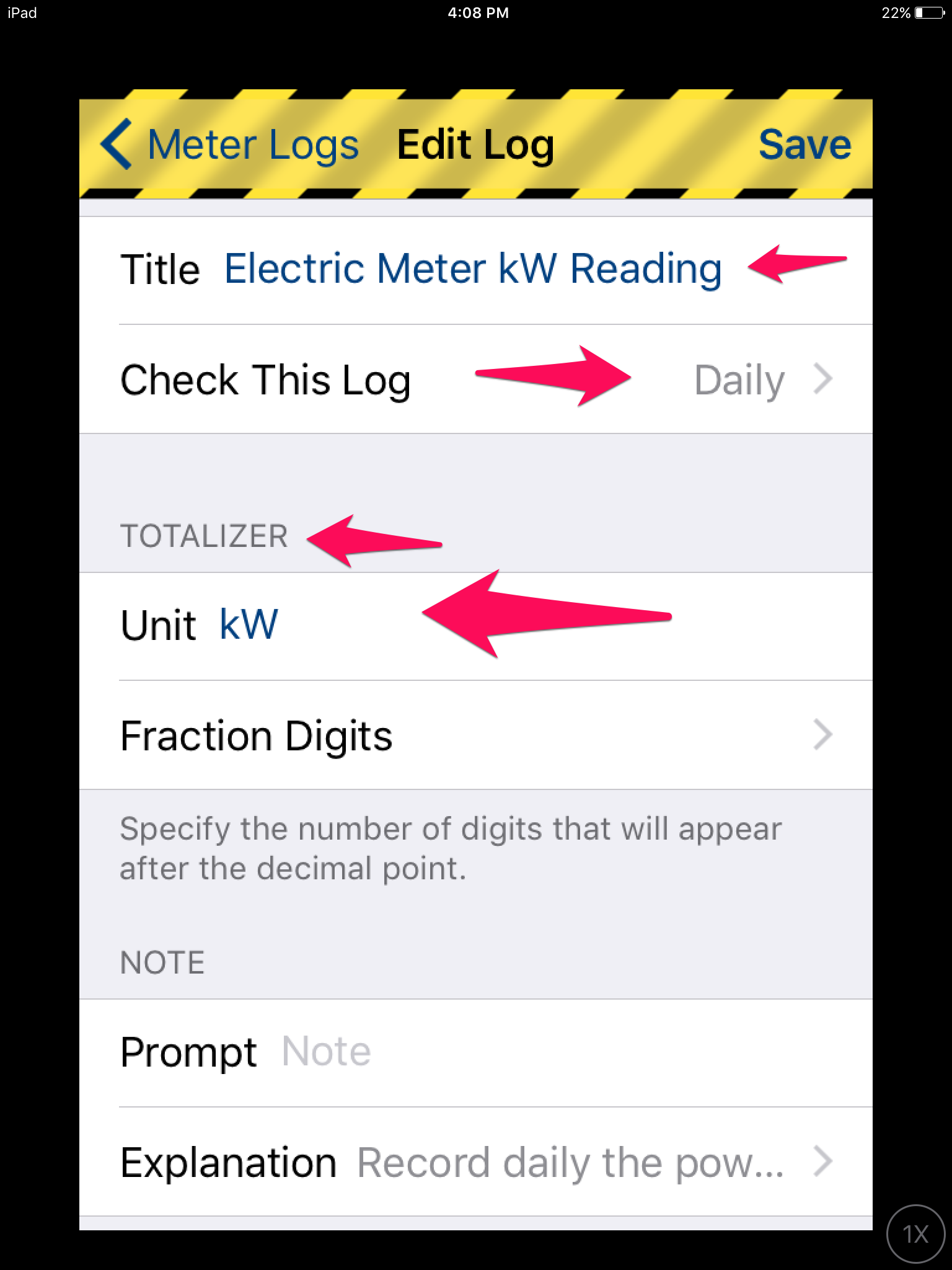A Totalizer log is used for any reading where the input each time is the same or higher than the previous reading. For example, use a totalizer for a gas meter reading or to record total run hours on a chiller.
Creating a Totalizer log in the app can be done by following these Steps:
- Tap into the Location you want the new log to live in. Then Tap the Edit button on the Right Hand side of the app.
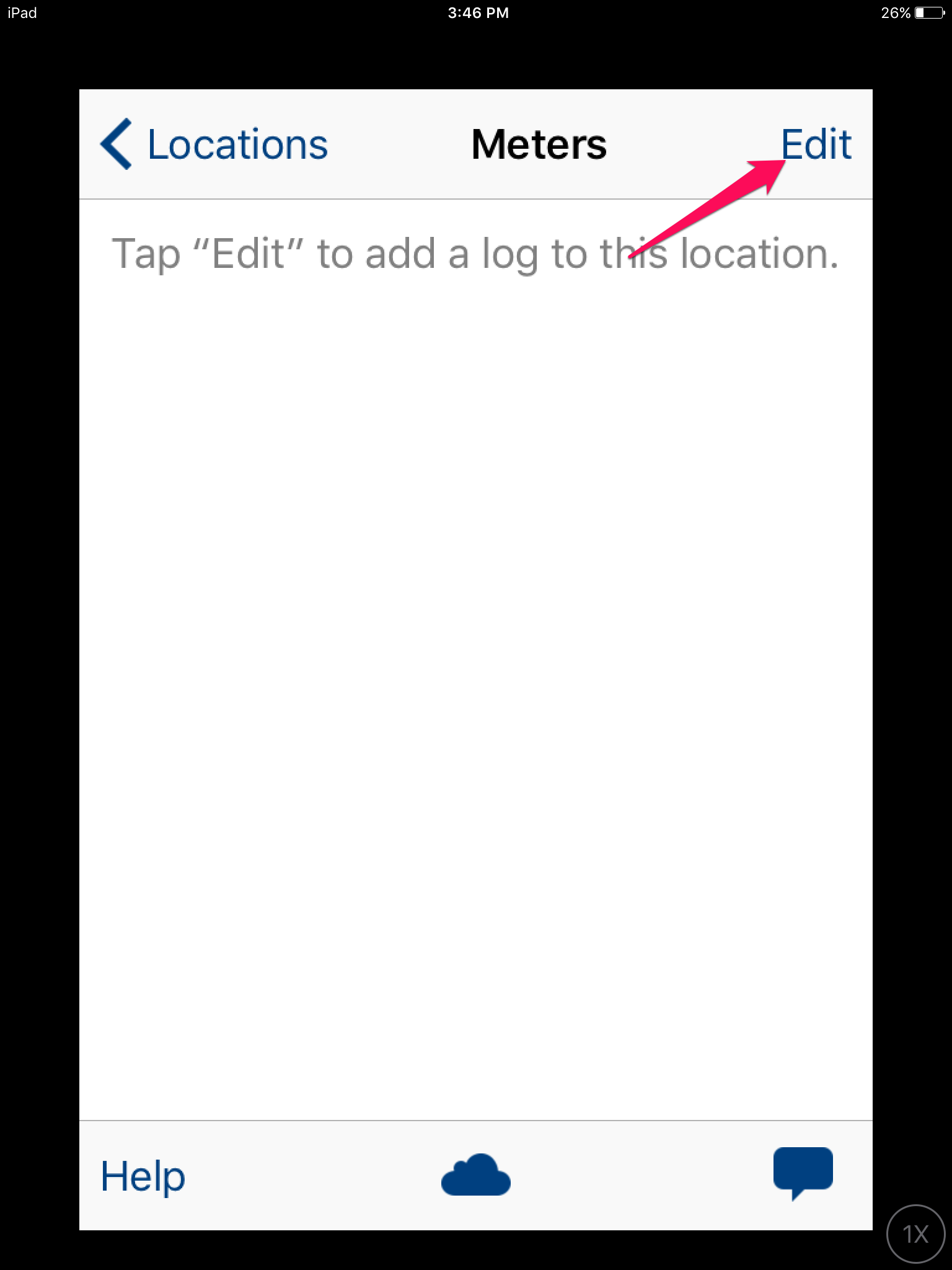
- Then Tap The New option in the top left of the app
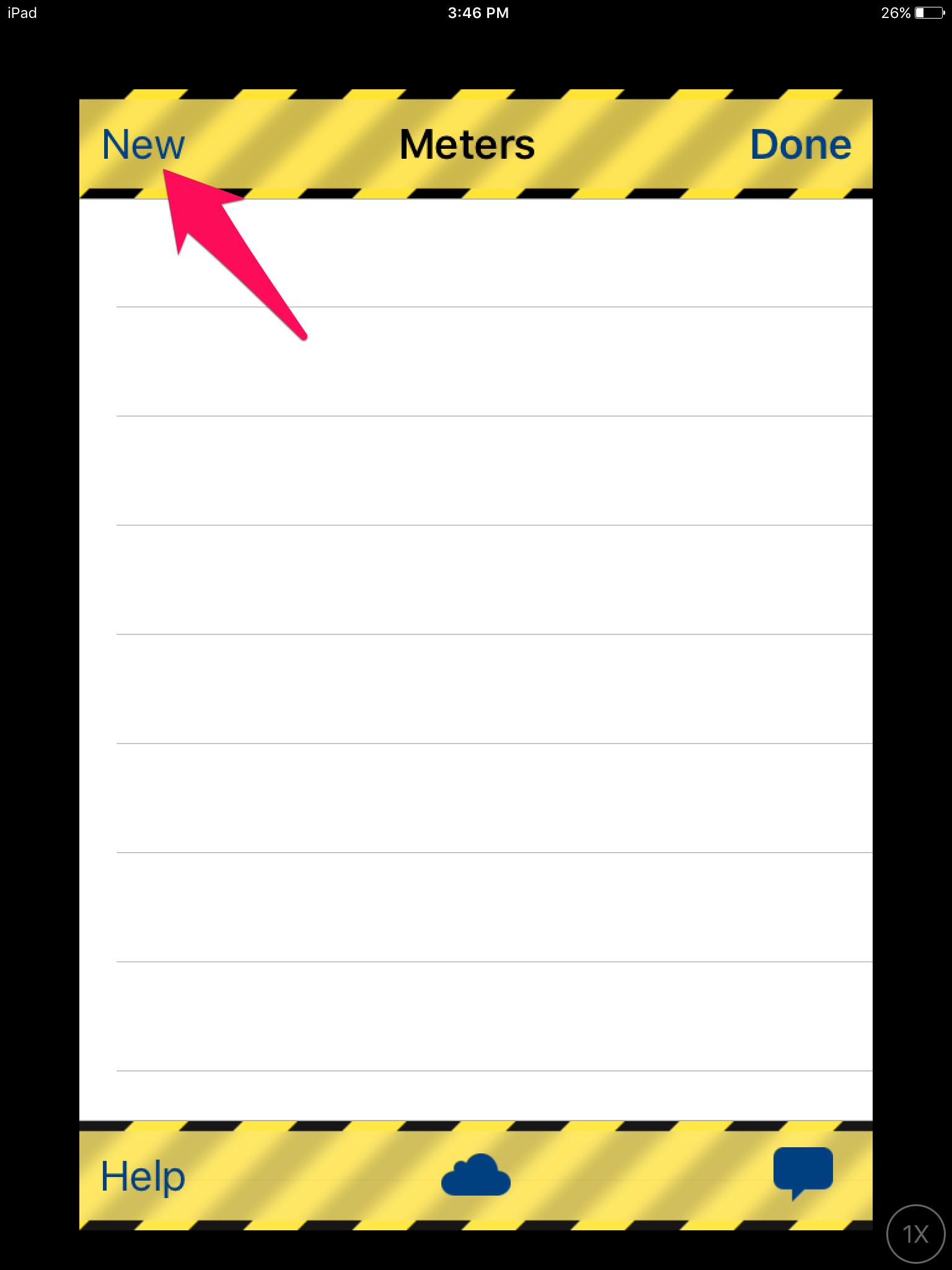
- This will bring you to the New Log Starting page where you will see at the bottom a list labeled Log Templates. You will scroll till you find the Meters Template.
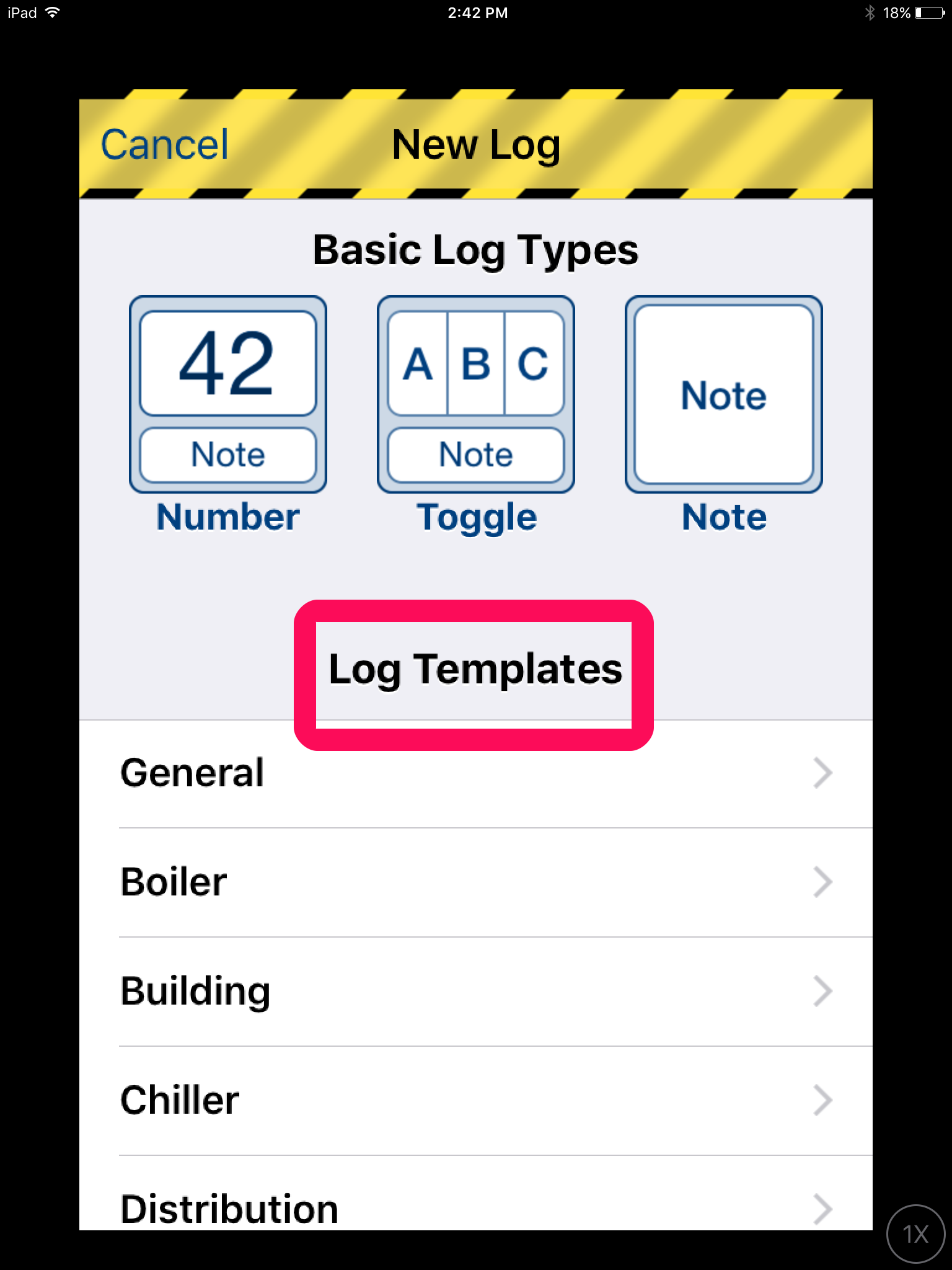
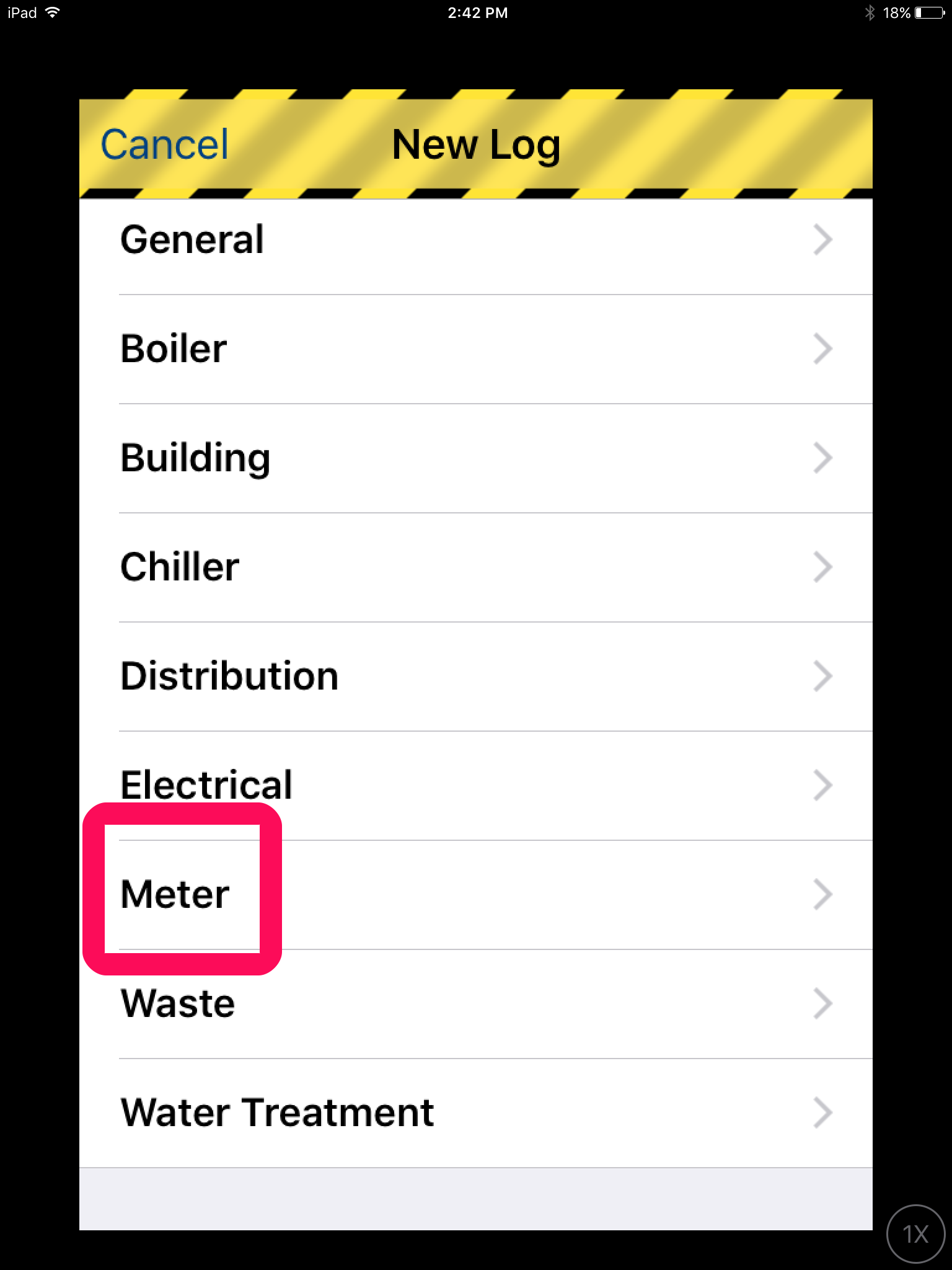
- Tapping Meters will bring you to a list of different templates for meters. All of which are set to the Totalizer log type.
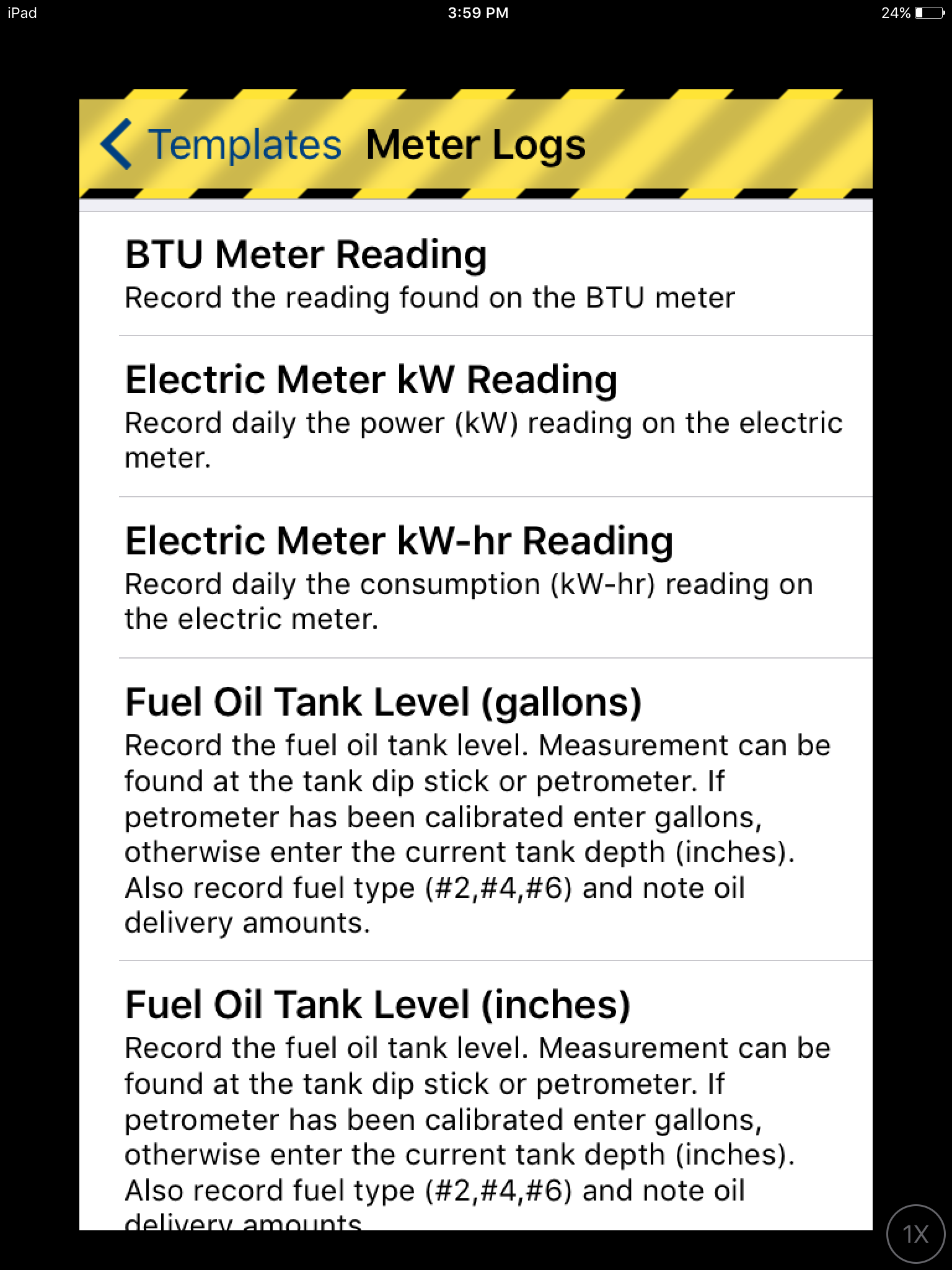
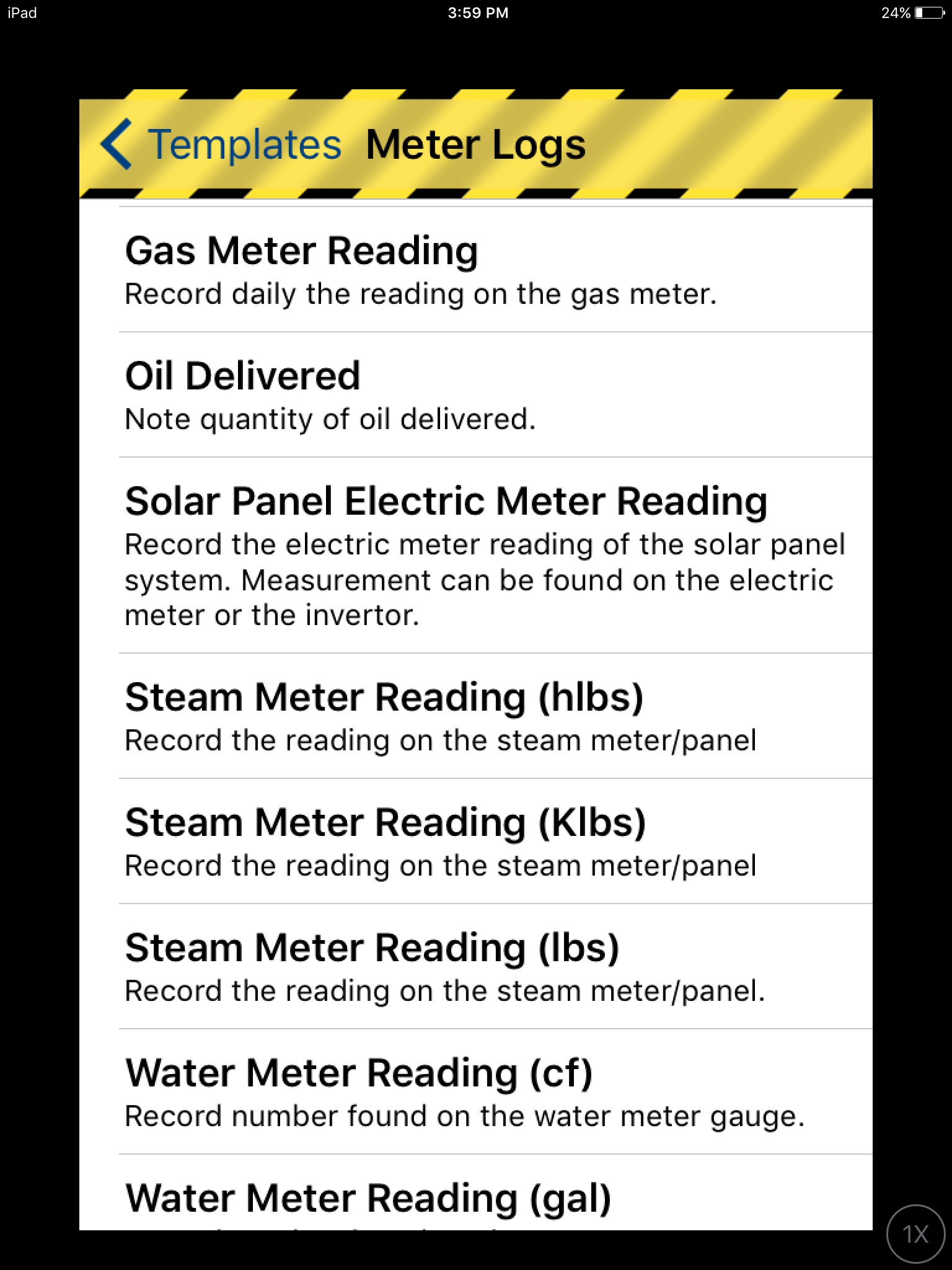
- Once you select the template you want to use for your New Meter Totalizer Log you can make edits to the log just like any other log. ie change title, frequency, even unit.