ENROLLING IN AUTOPAY
Autopay is a convenient and efficient way to ensure your invoices are paid on time. You can enroll in autopay by setting up a recurring payment online. Below are instructions for how to enroll in autopay with a credit card after you have already paid an e-invoice.
Starting from the payment receipt email
1. Click the ’View Invoice’ button on the bottom right hand corner, you will then be redirected to the e-invoice.
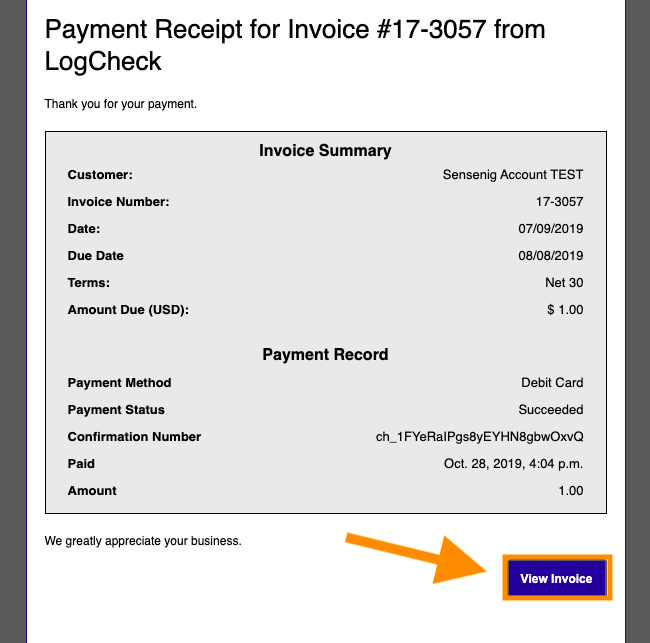
2. Click on the ‘Paid on XX/XX/XXXX’ button in the bottom right corner.
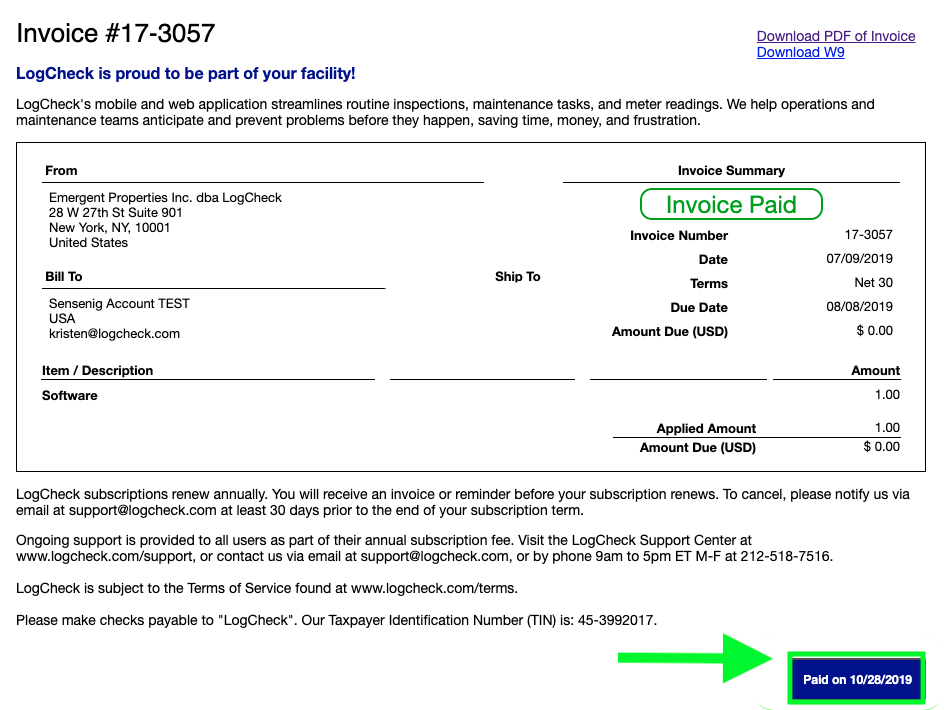
3. You will be redirected to the payment receipt page.
4. Click ‘Enroll in Autopay’ on the pop up that appears on the payment receipt page.
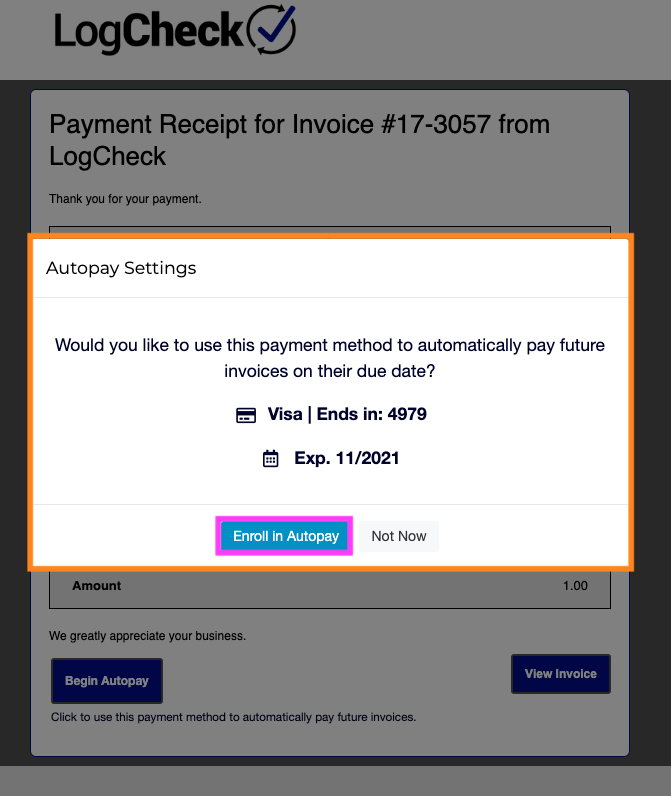
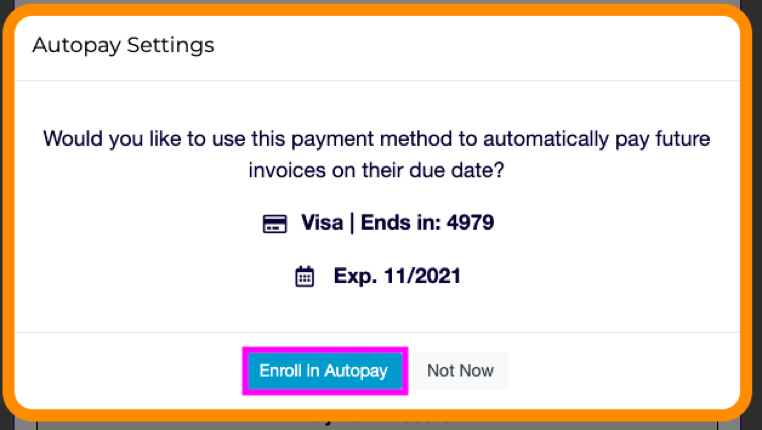
After you select 'Enroll in Autopay', another pop up box will appear, saying you have successfully enrolled in autopay.
This payment method will be used to automatically pay future invoices on their DUE DATE.
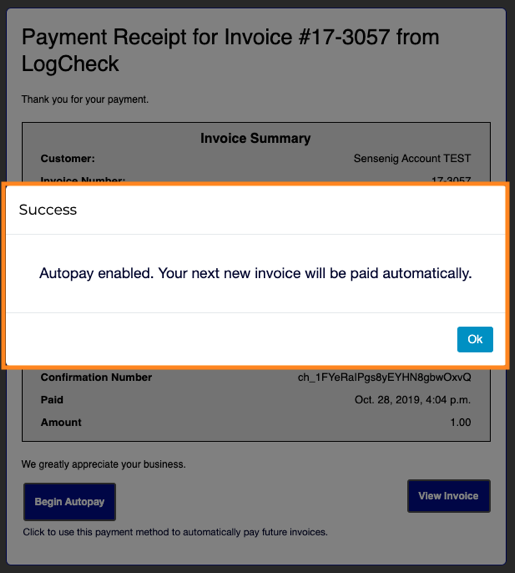
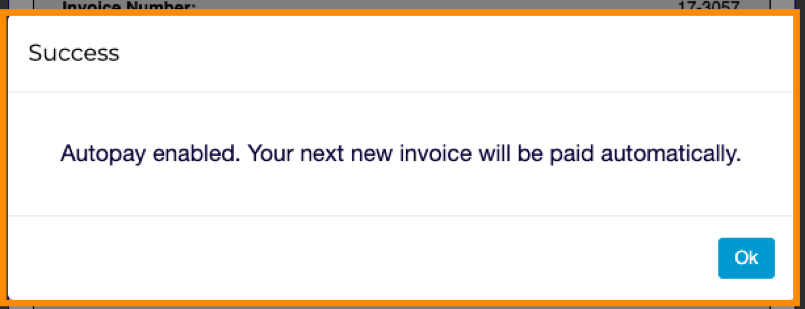
Comments